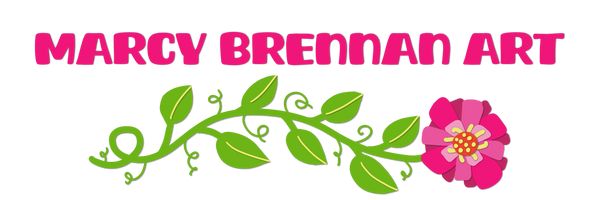Setting Up a New Monitor
Share
As we age, those 13" notebook computer screens are harder and harder to see! I finally said enough and started to look at my options for connecting a larger screen to my notebook.
My first attempt at a larger screen was to purchase a 32" Samsung HD TV. The resolution when hooked to my notebook computer was just awful. My whole reason for getting a larger screen was to be able to do (and see) detailed image editing in Photoshop from my scanned watercolor paintings. The TV clearly wasn't cutting it!
That meant replacing it with a monitor before my Amazon return window for the TV closed. So I spent a few days researching monitors and finally settled on a 32" Dell. It has one of the highest resolution screens in the mid-priced range for its size, and it ticked off all the specs I'd found on what to look for in a monitor. It actually got here five days early, so I had plenty of time to get the TV packed up (that's a whole blog post in itself - was seriously wishing I'd taken photos as I'd unpacked it) and unbox and set up the Dell.
I spent a day setting up the monitor and constantly searching for why this and why that before I figured everything out. No one sends detailed set-up instructions any more. Thank heavens for the generous folks who give answers to questions like these online.
I had ordered an adapter or bridge that plugs into the computer and has all sorts of slots to plug things into since Macbooks don't come with many options any more. The TV worked fine using the adadpter with my HDMI cable. The Dell uses a USB C cable which I'd plugged into the adapter, but the Dell wasn't recognizing the cable. In speaking with a Dell tech agent, he said to try plugging it directly into the macbook. Viola! It worked. So for anyone hooking up a monitor to a Macbook, hope this tidbit helps.
Now that I can see my work, I'm on to learning to edit my scanned paintings in Photoshop. I have a new flatbed scanner coming tomorrow that I'm hoping will scan better images than my all in one printer scanner. I'll let you know how that turns out in my next post.
Have a colorful day!
Marcy