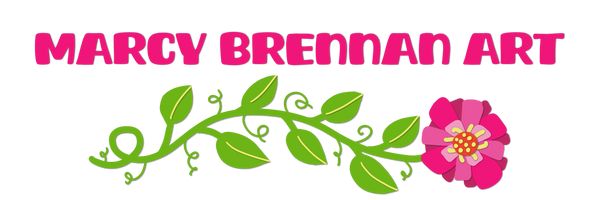New Epson Perfection V600 Scanner
Share
As promised, I'm following up on my experience with my new Epson Perfection V600 scanner. The be very brief, it was a big disappointment. Now for the details why.
I scanned in my Artichoke Trio original watercolor painting (which has many complex color shifts throughout) to compare it with a previous scan done on my Epson WorkForce Pro all-in-one printer scanner. I used the same 600 ppi setting on both so they would both have the same resolution setting. Bottom line is, the new scanner had exactly the same results as the all-in-one scanner. This was my whole reason for purchasing a flat bed scanner - to get better scanned results.
There were also some other major negatives about the new scanner:
One is that I have to physically plug it into my MacBook. In my previous post, I shared that my new Dell monitor has to be plugged directly into one of only two ports on the MacBook. I use the other port for the MacBook power plug. This meant that when using the new scanner, I had to unplug both the power and monitor plugs and pop in the adapter bridge in order to plug the scanner into my computer. Now I'm looking at the 13" MacBook screen vs my 32" Dell monitor when scanning. My all-in-one printer scanner is wireless, so no plugging into my MacBook is necessary to scan.
The second major issue was the software. My all-in-one software allows me to see a preview of what I am scanning. If I have the document a bit out of square, I can fix that prior to scanning. This is important because high resolution scans take a really long time. So having to rescan an out of kilter document over and over is a huge waste of time. Being able to preview the image before scanning means the final image is ready to go, versus having to do edits to straighten it up after the scan or repositioning the document and rescanning. The new scanner software does not have that option. It also doesn't give me the option to name the file. It gave each scan a name that I later had to go back and change. Again, more wasted time.
Finally, the new scanner is a behemoth! It took up a whole lot of real estate on my tiny desk. It had to be close enough to the computer to plug it into it so there was no moving it too far away.
So yesterday, I boxed that monster back up and did the return on Amazon. Now I just have to take it up to the UPS store in Vero. Lots of wasted time and effort but hey, you never know until you try.
By the way, it was $229. Not a bad price if it had done a way better job than my all-in-one scanner. I decided to use some of this refund the purchase a Wacom tablet and pen. What the heck is a Wacom tablet? It comes in today, so after I unbox and set it up and have a bit of a go at it, I'll talk all about it in my next post.
Below is the Artichoke Trio painting I used to make the scan comparisons (I'm seeing a spot below the bottom left artichoke that I need to clean up in Photoshop - more PS practice!):